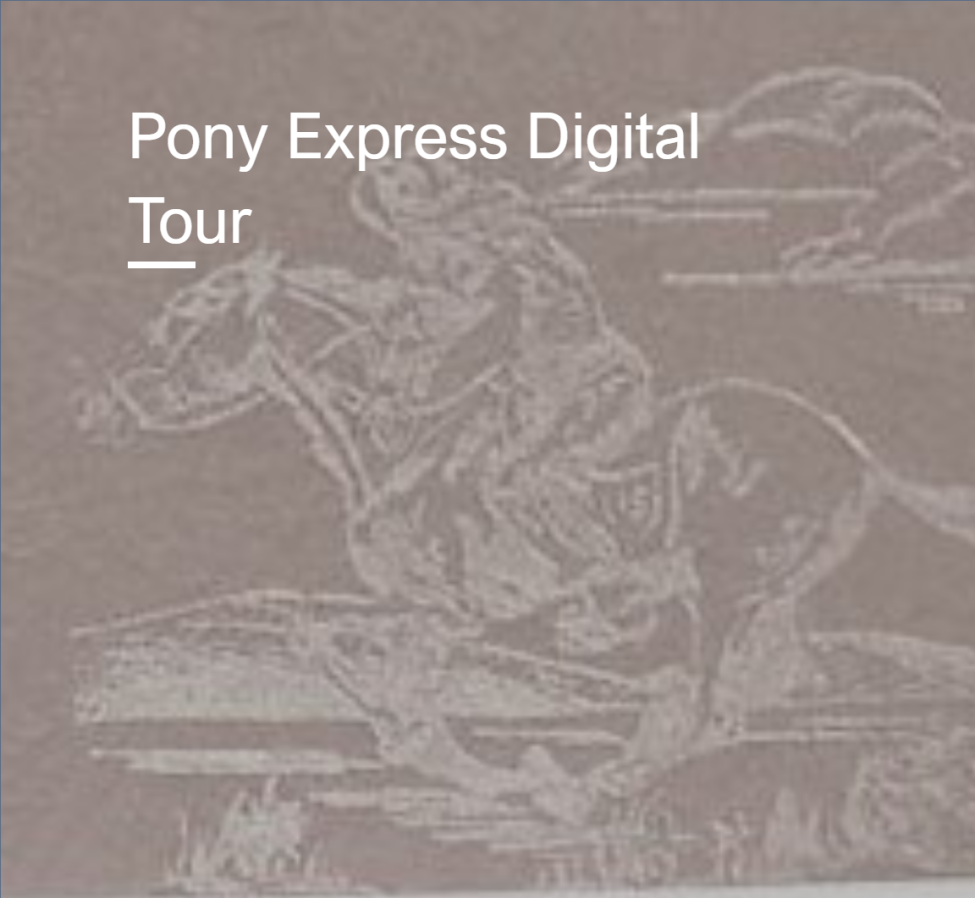Digital Gallery Tour
Students will learn about the rise and fall of the Pony Express, the fast mail delivery service in the American West by:
- exploring the topic through introductory questions
- analyzing objects from the Autry Museum using guiding questions
- engaging in hands-on activities
Standards
CA HSS-4.4.1
Digital Gallery Tour Resources
Pre-Lesson: Split students into small groups, each with an image from the digital gallery tour and have students describe what they see in the image making predictions, creating questions or completing a KWL on the Pony Express.
Post Lesson: Post object images from the digital gallery tour throughout the classroom or on a distance learning platform. Students “tour” each station writing down questions they still have on the subject. Assign students to research the answer to a question and present for each image object.
Extension(s): 1) Students choose one project from the “Things to Consider” object prompts or “Conclusion” activities. 2) Mapping Activity – Students can track the trail of the average Pony Express rider from Missouri to California on a mapping program such as Google Maps or Padlet. Give students weather scenarios and how that may affect travel. Students can write a journal as if they were a rider. 3) Physical Education Activity – Pony Express relay race (create different posts/stations, natural obstacles like rivers to hop over, and a highway man to quiz them).
Teaching Tips for Different Learning Environments
Whole Class In-Person Learning: Split students into groups based on the Pony Express digital gallery tour sections: function, who delivered the mail, tools riders needed, end/competition. Students review and present the information to the class guiding classmates through one of the “Things to Consider” questions. The teacher presents the first objects and discussion questions to model.
Whole Class Distance Learning: Create Zoom/GoogleChat/Teams polls, chats or lead a discussion using the “Things to Consider” questions. Create breakout rooms for different aspects of the digital gallery tour (function, who delivered the mail, tools riders needed, end/competition) and have students come back to whole class to share what they learned.
Tech Fun: Kahoot! to answer multiple choice questions throughout the digital gallery tour; Flipgrid to record skits, dances, or storytelling; Scratch to code a story or an animation; Jamboard to draw or collage images; Google Docs for writing and sharing stories.
Links to Associated Education Resources